| Picture Credit: Github |
There are many tools are available to do this, nut in this tutorial we learn the use of Trape. Trape is written in python, it is a footprinting tool. Trape can help us by getting the IP address, OS, social media accounts by a single click of them.
It also can perform phishing and browser hooking attacks.
NOTE: This channel DOES NOT promote or encourage any ILLEGAL activities, all content provided by this channel is meant for EDUCATIONAL PURPOSE only.
Trape doesn’t come pre-installed with Kali Linux, we need to clone it from github repository.
So open our terminal window and type following command and press enter.
git clone https://github.com/jofpin/trape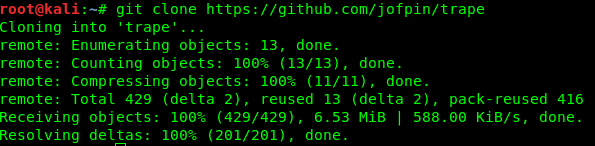
This is not a large tool, trape needs a few seconds to download. After the download is complete we need to go to trape’s directory using cd command and then we check the files using ls command. Here we are going to join those commands in a single command using && like this :
cd trape && lsFirst, we need to install all the requirements for the trape tool to do this we use this simple command.
pip install -r requirements.txt
Now we can run the python script and check the options by using the simple command as following:
python trape.py -h
Here we must need to use Ngrok token. The older tutorials on the internet will not work here. In the older versions of tape, we can use it without ngrok(offline mode) but we can add ngrok, in this new version ngrok is a must. Here comes a question.
What is this Ngrok?
Ngrok is a tool that makes a tunnel that we can access our localhost on the internet.
So we need to go ngrok.com and sign up.

After sign up we get the API key in the auth sidebar,screenshot is following.

Now copy the API token and come back to the terminal and paste the token. Now this will ask for Google Maps API token, to get follow this guide and paste the API key of Google map, this will help to get the location. Sorry, I cant show my Google map’s API token for security reason so no screenshot for this one. This API tokens are needed for first-time configuration only.
After pasting Google map’s API this will ask for a URL. Target will see this url’s website after clicking our link, as the following screenshot.

We are using https://www.google.com for an example or we can use any other link.
Then Trape will ask for the port here type 80 (port for http) and press enter.
After doing this Trape will open like the screenshot below:

We can choose the lure URLs to catch targets in our local network or public internet. We can see the information of the target in the control panel link.
Screenshot of the control panel is the following:

Control panel can be accessed with the access key. For better result in the public internet, we can use a URL shortener to hide the ngrok URL. All done now wait for targets click, whenever target clicks on the link we got the information of the target.
Comments
Post a Comment