If you have been using an Android smartphone for a while, you might be well aware of rooting. Android rooting is a method of getting root access. After having the root access, you can install custom ROMs, access thousands of root apps, etc.
A rooted Android device does have few drawbacks, like if anything went wrong while rooting, you could end up bricking your device. Rooted smartphones also invite lots of security threats. Still, the positive points of rooted Android overshadow the negative ones.
To root Android smartphones, one needs to use Android root tools. In this article, we will share some of the best and reliable apps to root Android devices. So, let’s check out some of the best Android root tools to get root access.
1. KingoRoot
When it comes to rooting Android devices, KingoRoot seems to be the best option available right now. Compared to all other Android rooting apps, KingoRoot is more advanced. However, you still need to have a computer to root your Android device via KingoRoot. The KingoRoot app for Android supports all devices running on Android 2.3 and above.
2. Root Genius
Root Genius is another excellent Windows tool that you can use to root your Android smartphone. The great thing about Root Genius is its interface, which looks clean and well organized. Just like all other Android rooting apps for Windows, Root Genius also works where you need to connect your device via USB cable. Another great thing about Root Genius is that it supports more than 10,000 Android smartphones running on Android version 2.2 and Above.
3. iRoot
If you are looking for an easy to use app to root your Android device, you need to give iRoot a try. Compared to all other apps on the list, iRoot is easy to use. It can root your Android devices in just a few clicks. What makes the app more useful is that it supports almost all major Android smartphones.
4. Framaroot
Framaroot is another best one-click root app for Android that you can use right now. The great thing about Framaroot is that it doesn’t need a computer to root your Android smartphone. Framaroot is available as an Android app that can root your device. Not just that, but with Framaroot, you can also install exploits.
5. SuperSU Root
Well, SuperSU Root is a permission management tool for Android that allows users to grant and restricts in-app permissions. The app can be used to root Android devices as well. Also, the SuperSU Root has a greater success rate than any other app listed in the article. However, you need to flash a zip file in recovery mode to root your device, which requires some technical knowledge.
6. RootMaster
If you are looking for a powerful app to root your Android device, then RootMaster might be the perfect pick for you. The great thing about RootMaster is that it doesn’t need a computer to root your device as it’s available as an App. RootMaster is developed by senior XDA members, and it can root your Android device with an above 90% success rate.
7. TowelRoot
TowelRoot is another excellent Android app on the list which is developed by a senior XDA developer. The great thing about TowelRoot is that it can root your Android device in just a few taps. In fact, TowelRoot follows a one-tap root process. Talking about smartphone compatibility, TowelRoot can root any device running on Android version 4.3 and above.
8. Z4Root
A few years ago, Z4Root was available on the Google Play Store, which was massively popular. However, since Google Play Store doesn’t give room to Android rooting apps, Z4Root was removed. However, Z4Root is available on the web, and it can root your Android device with huge success rates. The app can root devices running on Android version 4.3 and above.
9. One Click Root
One-Click Root is a PC software for rooting your Android device. The software is available for both Windows and Mac computers, and it can root any Android device with more than 90% success rate. The software is known for its clean user-interface, which makes the rooting process much more manageable.
10. SRS Software
Well, SRS Software is one of the oldest rooting tools for Android. Since there are now plenty of Android rooting apps available on the internet, SRS Software’s popularity is slowly decreasing. The software can’t root the latest Android operating system, but if your phone is running on Android version 2.2 to 4.4, it could root it.



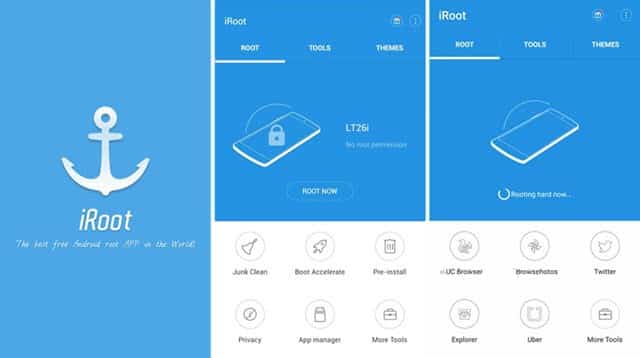




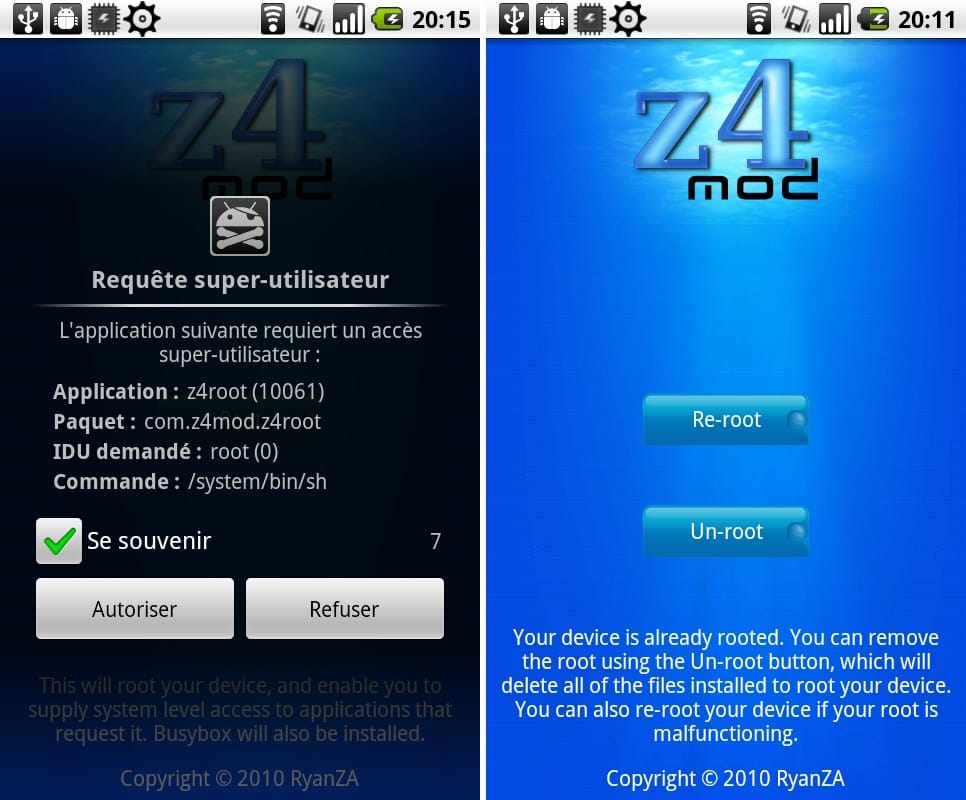
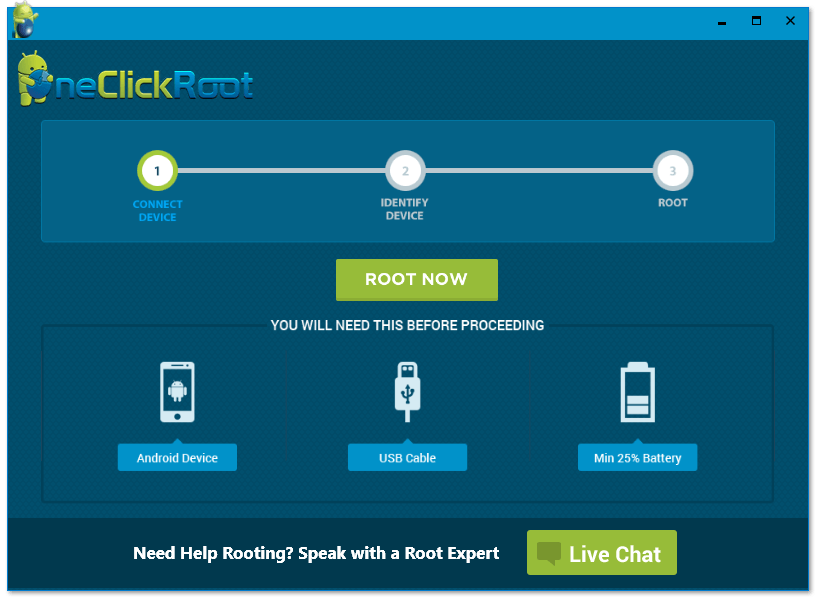
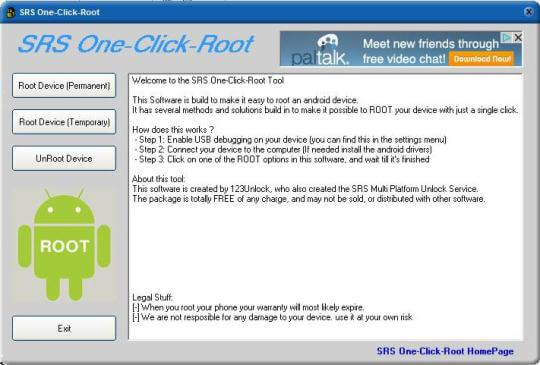
Comments
Post a Comment